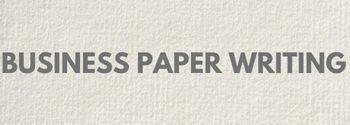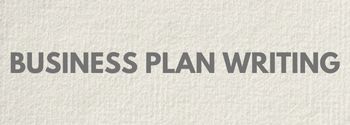How to Prevent Students from Copying Content from the Web?
Copying content from online sources is a common problem among students that can hinder their learning if left unchecked. However, teachers can tackle this challenge by using innovative methods to discourage plagiarism. One effective strategy is to encourage students to change the medium of their projects. For example, if a student copied a text-based work, they could be asked to convert it into a one-minute oral presentation, which would require them to understand the content better.
Another useful resource for preventing plagiarism is the website plagiarism.org, which features tools like Turnitin that can help teachers check the originality of student work. This tool can be handy in detecting instances of plagiarism, ensuring that students produce original and authentic work.
How to Create Simple Animations without Spending Any Money?
Creating animations is a fun and engaging way to encourage students to be creative and express their ideas visually. One free and user-friendly animation software is Unfreez shareware, which can be downloaded from softpedia.com. This software can take a series of stills and turn them into an animated GIF, suitable for a class project. Teachers can use this software to create an animated movie from hand-drawn frames submitted by students, which can then be showcased to the whole class.
Which is the Best Drawing and Paint Package for Young Children?
Tuxpaint is a versatile and intuitive drawing and paint package made explicitly for young children, available for free download at tuxpaint.org. Another tool that can be beneficial to older students in creating sophisticated drawings and image editing is Gimp software, an alternative to Photoshop that is available for free download at gimp.org. This software is quite popular with professional photographers and graphic designers, making it an excellent tool for students who want to explore image manipulation.
How to Encourage Students to Create Their Own Dance Music?
Mixman Record Decks are an easy and affordable tool for students to create their own dance music. By connecting to a PC via USB, students can combine up to 16 music tracks using the editing software on their computer. Mixman offers control over various aspects like pitch, volume, panning, and tempo. With this tool, students can create their unique music pieces, which are ideal for school dances and other performances.
In Conclusion
As a teacher, being innovative in curriculum design and encouraging creativity among your students is critical. By incorporating tools like Mixman, Tuxpaint, Gimp software, and Unfreez shareware into your lesson plans and projects, you can ensure that your students get the most out of their learning while having fun.